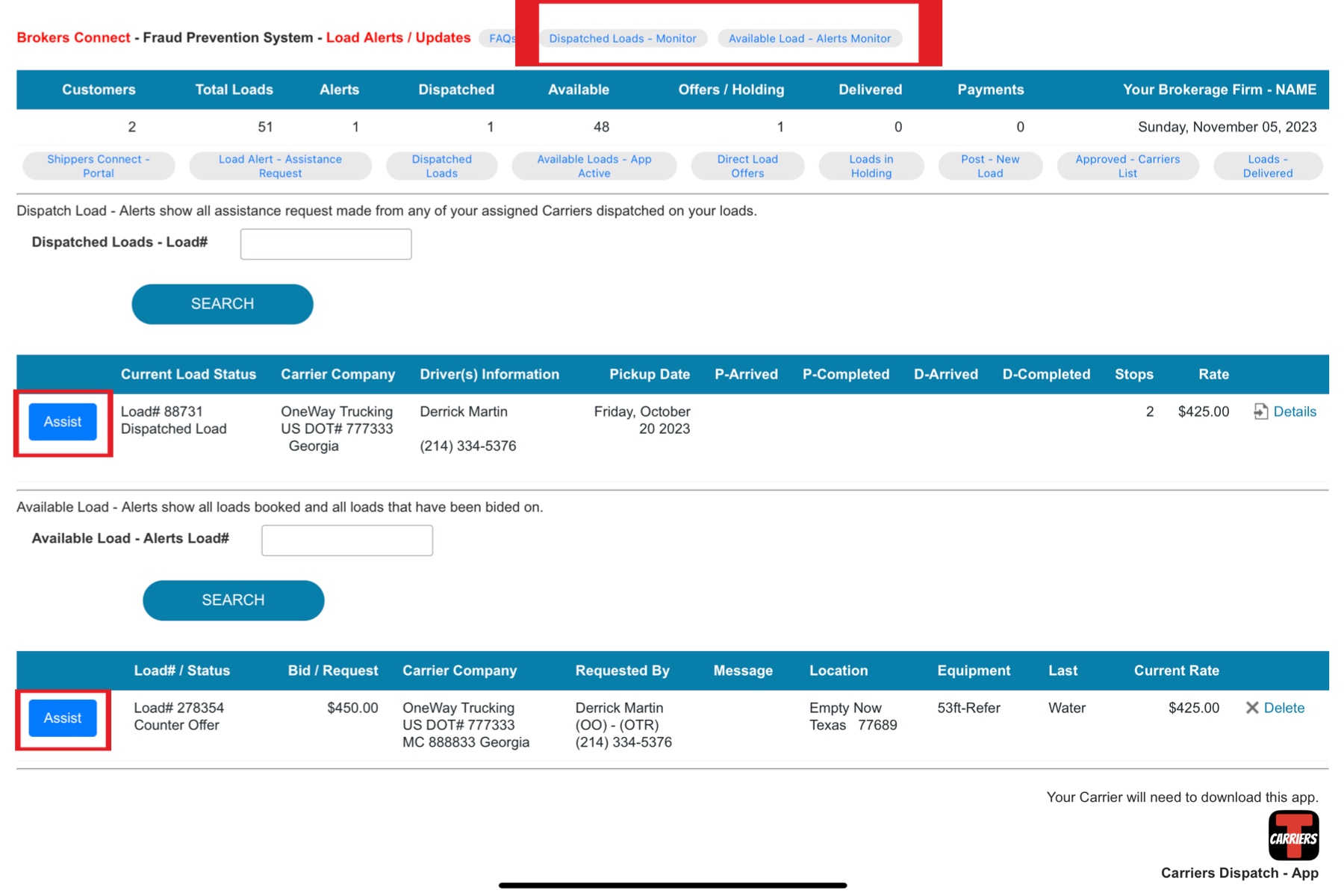The Load Alert Screen, which shows all Loads Accepted and Assistance Requests from your Carriers. To assist a Carrier, click on the ASSIST button. The Assistance Requests below allow you (the Broker or your Team) to address the issue quickly. The Broker’s phone number listed on a load will receive a Text Message when the Carrier Accepts or Decline the Load and for any Assistance Request submissions. Click on the CARRIERS NAME to see the Assigned Driver of the Load. This page refreshes every 15 seconds.
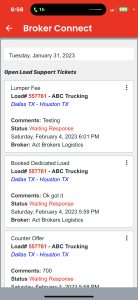
Here is where the Carriers Assistance Request appears in the Carriers Dispatch – App. Your responses appear here, and under the actual Load, the request was submitted.
This Assistance Alert page allows your team to address the issues listed below more quickly. Once an Assistance Alert has been resolved, it’s deleted manually or automatically from this page. However, under any particular Load, all this information is still available.
The list of Assistance Requests below appears on this screen, including automatic text alerts to the assigned Broker. These requests require your (the Broker’s) assistance. Any update to the load will send an auto text alert to the designated Carrier each time. So on this screen, quickly address the issue with the load and connect to that particular Carrier by clicking the ASSIST button.
BOOKED AVAILABLE LOAD; requesting that you (the Broker) email the Rate Confirmation for email, click on the Carrier’s Email. To notify the Carrier, click on the ASSIST button and update the Load Status to Dispatch.
BOOKED DIRECT LOAD OFFERS; requesting that you (the Broker) email the Rate Confirmation for email, click on the Carrier’s Email. To notify the Carrier, click on the ASSIST button and update the Load Status to Dispatch.
BIDS / COUNTER OFFER; Your approved Carriers can submit bids on Available Loads and Direct Load Offers. A Direct Load Offers is a load directly offered to a particular Carrier this type of load can ONLY be viewed, accepted or bided on by any of the Carrier’s drivers. When a Carrier bids on a load, the assigned Broker of that load will receive a text message, and this request will also be listed on the Alert screen.
SHIPPER CANCELED LOAD; allows you to address this issue with the Shipper and the Carrier. Click on the ASSIST button. When these Load issues happen in the Carriers Dispatch app, the Load is removed from the Load Assignments tab and listed under the Dedicated Loads tab until you can resolve this issue.
LOAD ISSUE / DELAY; notifies you of issues that may delay parts of the load transporting process. Click on the ASSIST button.
LUMPER FEE; includes all the information for the lumper’s company name, tax ID#, and the amount. Quickly respond to the Carrier with the Express Code and Check Type. Click on the ASSIST button.
PAYMENT INQUIRY; address this issue with payment updates or whatever needs to be done to resolve this issue. Click on the ASSIST button.
The issues below will NOT appear on the Alerts page but will send a text to the assigned Broker about the Carrier’s action.
CANCELED LOADS; No action is required. This system automatically removes the assigned Carrier and places this Load under the Available Loads tab in the app for other approved Carriers to view and be able to book. When a load is canceled, the assigned Broker will receive a text alert of the Load being canceled, but this load action does not appear on the Alert page, but the Load does appear on the Available Loads page.
PICKUP & DELIVERY TIMES; Using the Carriers Dispatch app, the Carrier will need to submit Load Status Updates during the loading and unloading process. As the Carrier submits these Updates for the arrival and departure times at the pick and delivery locations, this system automatically timestamps these entries. No alerts are sent for these update types, and they will not appear on the Alerts page. To retrieve this information on the Dispatch page, click on the Assist link of the particular Load.
DIRECT LOAD OFFER – DECLINED; If the Carrier DECLINES the Load offer, this system will automatically make that Load available for other approved Carriers to view and be able to book. This Load will appear under the Available Loads tab in the app. The assigned Broker of the Load will receive a text message, but this will not display under this Alert page.
All Assistance Request and Loads Accepted will appear under the Alert screen of this App – Control Portal, under that particular Load, and on the Broker Connect screen in the Carriers Dispatch app.
Your Carrier will need to download this app.

Carriers Dispatch – App
Mobile internet service is required for app users.