To make a Load Available in the Carriers Dispatch App click the Edit link and Check the App Available box. App Available need to become Yes.
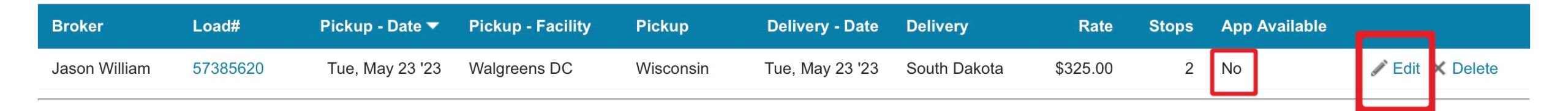
FAQs – Video
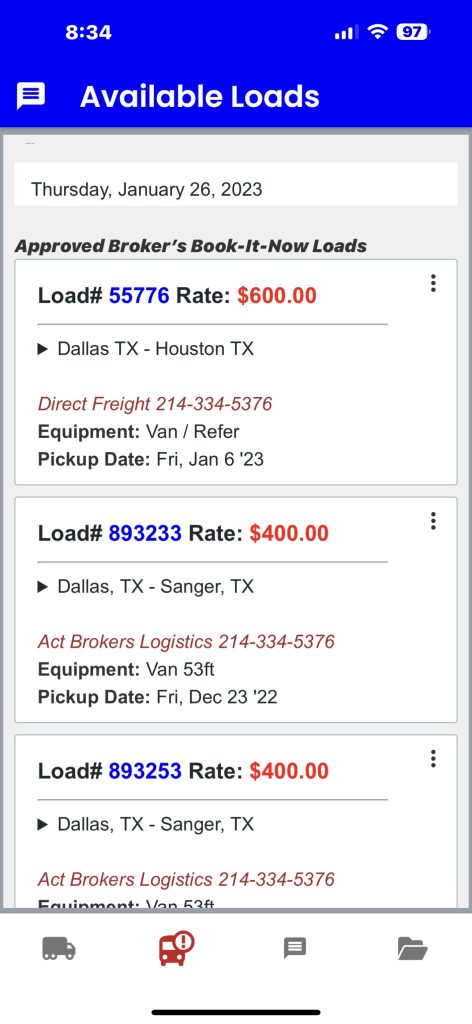 To Quickly Place Loads on Hold / Remove Loads from the Carriers Dispatch App:
To Quickly Place Loads on Hold / Remove Loads from the Carriers Dispatch App:
If a load’s details change or you need to prevent it from being booked, here’s how you can manage it efficiently:
1. Click on the ‘Available Loads’ button.
2. Find and select the ‘Edit’ link for the relevant load.
3. Uncheck the ‘App Available’ checkbox.
4. Click ‘Modify’ to set the load on hold, making it invisible in the app.
5. To view held loads, click on the ‘Loads in Holdings’ button.
6. Find and select the ‘Edit’ link for the relevant load.
7. Check the ‘App Available’ checkbox.
To Edit / Change the Details of a Load.
Anytime you need to edit the details of a load, just click on the load number.
Your Carrier will need to download this app.

Carriers Dispatch – App
Mobile internet service is required for app users.